
The biggest problem facing the industry in the past few years are lack of course authoring tools for e-learning developers and instructional designers.Craig Weiss is an e-learning consultant and the founder of E-learning 24/7. He is a member of American Society of Training and Development, US Distance Learning Association and Australian Institute of Training and Development. More details about Craig Weiss e-learning expert can found in his website.
Sure, you can use the extensive list of tools on the market, but for those who want real power and complexity ala from the days of Authorware, pickings are slim.
a. Celtix - Enables you to create storyboards and scripts. It's free.
b. elearning animgallery - from e-doceo, provides a simple version but also offer more robust features including avatars, adjustment parameters, functions interpolation movements, the effects of camera to give depth, movement of avatars, plus it comes with 5,000 media objects including flash animations, videos isolated, sounds, voice-overs, illustrations (2D and 3D), characters, mascots, interiors and exteriors, objects
c. elearning maker - another product form e-doceo; screenwriting, storyboards, media inserts, selection and moving of elements plus more; a beginner could use some of the features, but a developer has some additional capabilities and flexibilities
d. Flash course development toolkit - provides the source code, features include ability to load your movies, creates a table of contents and provides complete navigation control
e. JeL SIM- simulations requires experience of the Java programming language to create a numerical model of the system/concept being simulated
f. Professional Presenter X - comes with sim tool, assessment, capture tool, documents to flash tool, etc. Works Windows and Linux, inc. documentary maker and iPhone/iPad/iPod touch developer kit
g. MLOAT - Multimedia Learning Object Authoring Tool. SCORM compliant learning object generator, customized editing interface, web based media player that works across multiple platforms, video/audio, image slides, text synchronization
h. Simwriter Professional - NexLearn probably makes the best sim tool in the market, but it is extremely expensive - I believe around 9K for one license, features include -ability to export scripts for audio or video recording in .txt, .doc, and .htm formats, implement scripting capability to code custom simulation behaviors, customize properties for every design component to control the look and feel of your simulation
i. Authoring Pro - Developer and International Edition - comes with audio editor, video editor, image editor, screen capture and screen camera
j. Thinking Worlds - offers a free version (lame) and a commercial version (better) - create sims and 3D games publish to iPad (have to purchase the TW Pro + iOS edition), very slick
k. Articulate Storyline - Great product - read my review here - yeah, they pitch it for masses and yeah they can do some things, but this is really for developers and instructional designers
Course Authoring Tools for the masses
Common features include
a. Ability to use PowerPoint
b. Embed video - inc. YouTube
c. Embed audio, images and Flash objects
d. Offer linear and non-linear design, plus table of contents
e. Desktop - still the mass approach in the market
f. Add documents, materials including ability to attach to courses
g. Add lessons - seen in the education versions
h. Assessment tool of some nature - may include survey tool
i. Screen capture
j. SCORM compliance and/or AICC - there are tools out there who support neither - but that is not the norm and there are a few tools out there who also support PENS
k. Multiple learning paths or branching
l. Works with LMSs - exclusion - proprietary based content tools
New features appearing in many tools, regardless if they target developers or the masses
a. Notes of some nature
b. Reusable learning objects and repository
c. Quiz tool comes with random questions and quiz bank
d. Audio recording and editing
Next tier of features - growth is here and it is targeting the masses
a. Ability to output to HD/MP4
b. Offer ebook capability
c. Can send course links via e-mail and even social media
d. Widgets
e. Gamification
f. Personalization - only a handful
What's HOT
a. Avatars
b. Scenario builders
c. Templates
d. Mobile
e. Output to HTML5
What's COLD
a. Widgets
b. Spell checker - sheesh shouldn't this be standard?
c. Screen recorder or screen demo
d. Image editor
e. Video editor
f. Ability to include social media - I'm not talking about YouTube here
g. SaaS - are you kidding me?
h. Multilingual
i. Interactive simulations
Please note that cold simply means that vendors as a whole are not adding these features. It does not mean that they are worthless nor are not features that should be included - they should be!
Best of the Best
a. dominKnow Claro - it just keeps getting better and better
b. Articulate Storyline - Yes, an Articulate product in the running - and no the end of the world is not coming
c. Zenler Studio - A surprise pick. I love the ribbon style approach, the custom branding angle with your player, audio and video narration, SCORM/AICC - perfect for the masses
d. Thinking Cap Studio - Vastly improved - offers features for the masses and the developers
e. iSpring Suite - Supports HTML5 output, audio and video narration, awesome feature set including branded player, SCORM 2004, 1.2 and SCORM support and learning objects
f. Rapid Intake m-Learning Studio - Strong solution for the masses and developers, forward thinking approach, they also offer an online/offline product called m-Learning synch which includes a mobile learning online platform, rather than connecting to your LMS
g. Aura Interactive - Sh!FT Learning - Avatars with the ability to synch voice to them - i.e. they move their lips and it matches with your voice. Gamification, scenario builders, collaboration, audio options include allowing voice actors to upload and crop their audio from anywhere. Search and replace content, mix and match new modules with existing modules
Bottom Line
The authoring tool vendors will say their products are for everyone. That their products are meeting the demand.
The demand from developers? The demand from the masses?
Or the demand from themselves, the vendors.
Because if it is the latter, than everyone doesn't necessarily mean you.
For more information please visit http://www.elearning247.co/speaking.html
Sure, you can use the extensive list of tools on the market, but for those who want real power and complexity ala from the days of Authorware, pickings are slim.
a. Celtix - Enables you to create storyboards and scripts. It's free.
b. elearning animgallery - from e-doceo, provides a simple version but also offer more robust features including avatars, adjustment parameters, functions interpolation movements, the effects of camera to give depth, movement of avatars, plus it comes with 5,000 media objects including flash animations, videos isolated, sounds, voice-overs, illustrations (2D and 3D), characters, mascots, interiors and exteriors, objects
c. elearning maker - another product form e-doceo; screenwriting, storyboards, media inserts, selection and moving of elements plus more; a beginner could use some of the features, but a developer has some additional capabilities and flexibilities
d. Flash course development toolkit - provides the source code, features include ability to load your movies, creates a table of contents and provides complete navigation control
e. JeL SIM- simulations requires experience of the Java programming language to create a numerical model of the system/concept being simulated
f. Professional Presenter X - comes with sim tool, assessment, capture tool, documents to flash tool, etc. Works Windows and Linux, inc. documentary maker and iPhone/iPad/iPod touch developer kit
g. MLOAT - Multimedia Learning Object Authoring Tool. SCORM compliant learning object generator, customized editing interface, web based media player that works across multiple platforms, video/audio, image slides, text synchronization
h. Simwriter Professional - NexLearn probably makes the best sim tool in the market, but it is extremely expensive - I believe around 9K for one license, features include -ability to export scripts for audio or video recording in .txt, .doc, and .htm formats, implement scripting capability to code custom simulation behaviors, customize properties for every design component to control the look and feel of your simulation
i. Authoring Pro - Developer and International Edition - comes with audio editor, video editor, image editor, screen capture and screen camera
j. Thinking Worlds - offers a free version (lame) and a commercial version (better) - create sims and 3D games publish to iPad (have to purchase the TW Pro + iOS edition), very slick
k. Articulate Storyline - Great product - read my review here - yeah, they pitch it for masses and yeah they can do some things, but this is really for developers and instructional designers
Course Authoring Tools for the masses
Common features include
a. Ability to use PowerPoint
b. Embed video - inc. YouTube
c. Embed audio, images and Flash objects
d. Offer linear and non-linear design, plus table of contents
e. Desktop - still the mass approach in the market
f. Add documents, materials including ability to attach to courses
g. Add lessons - seen in the education versions
h. Assessment tool of some nature - may include survey tool
i. Screen capture
j. SCORM compliance and/or AICC - there are tools out there who support neither - but that is not the norm and there are a few tools out there who also support PENS
k. Multiple learning paths or branching
l. Works with LMSs - exclusion - proprietary based content tools
New features appearing in many tools, regardless if they target developers or the masses
a. Notes of some nature
b. Reusable learning objects and repository
c. Quiz tool comes with random questions and quiz bank
d. Audio recording and editing
Next tier of features - growth is here and it is targeting the masses
a. Ability to output to HD/MP4
b. Offer ebook capability
c. Can send course links via e-mail and even social media
d. Widgets
e. Gamification
f. Personalization - only a handful
What's HOT
a. Avatars
b. Scenario builders
c. Templates
d. Mobile
e. Output to HTML5
What's COLD
a. Widgets
b. Spell checker - sheesh shouldn't this be standard?
c. Screen recorder or screen demo
d. Image editor
e. Video editor
f. Ability to include social media - I'm not talking about YouTube here
g. SaaS - are you kidding me?
h. Multilingual
i. Interactive simulations
Please note that cold simply means that vendors as a whole are not adding these features. It does not mean that they are worthless nor are not features that should be included - they should be!
Best of the Best
a. dominKnow Claro - it just keeps getting better and better
b. Articulate Storyline - Yes, an Articulate product in the running - and no the end of the world is not coming
c. Zenler Studio - A surprise pick. I love the ribbon style approach, the custom branding angle with your player, audio and video narration, SCORM/AICC - perfect for the masses
d. Thinking Cap Studio - Vastly improved - offers features for the masses and the developers
e. iSpring Suite - Supports HTML5 output, audio and video narration, awesome feature set including branded player, SCORM 2004, 1.2 and SCORM support and learning objects
f. Rapid Intake m-Learning Studio - Strong solution for the masses and developers, forward thinking approach, they also offer an online/offline product called m-Learning synch which includes a mobile learning online platform, rather than connecting to your LMS
g. Aura Interactive - Sh!FT Learning - Avatars with the ability to synch voice to them - i.e. they move their lips and it matches with your voice. Gamification, scenario builders, collaboration, audio options include allowing voice actors to upload and crop their audio from anywhere. Search and replace content, mix and match new modules with existing modules
Bottom Line
The authoring tool vendors will say their products are for everyone. That their products are meeting the demand.
The demand from developers? The demand from the masses?
Or the demand from themselves, the vendors.
Because if it is the latter, than everyone doesn't necessarily mean you.
For more information please visit http://www.elearning247.co/speaking.html

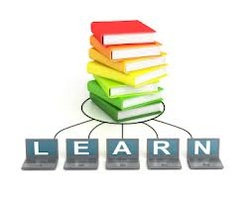
 RSS Feed
RSS Feed